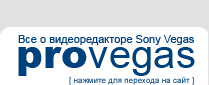
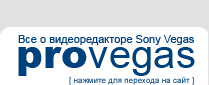
|
|
|||||||
 Похожие темы Похожие темы
|
||||
| Тема | Автор | Раздел | Ответов | Последнее сообщение |
| Тормозит Vegas Pro 15.0 (Built 177) | AniRoom | Sony Vegas Pro | 1 | 14.04.2019 15:55 |
| Вышел Freemake Video Converter 3.2.1 | Кристина Бз | Другие программы | 11 | 23.12.2012 21:28 |
| Вышел DVD Architect Pro 6.0 | Кристина Бз | DVD Architect | 12 | 02.12.2012 00:35 |
| Вышел SP1 для Windows 7 и Windows Server 2008 R2 | Кристина Бз | Другие программы | 8 | 24.02.2011 13:27 |
| Вышел DVD Architect Pro 5 (Blu-ray) | BIGNik | DVD Architect | 42 | 18.04.2009 11:57 |

|
|
|
Опции темы | Поиск в этой теме | Опции просмотра |
|
|
#1 |
|
Кристина Бз
Любознайка
Регистрация: 11.03.2009
Сообщений: 950
Рейтинг: 149414
          
|
Кто юзал? Что нового? В Нете есть что-то, но на плохом английском, я ничего не поняла толком. Вроде уже применяются элементы искусственного интеллекта и новый цветокорректор для грейдинга. Напишите пожалуйста кто знает... __________________
- Вы кто? - Я - Добрая Фея. - А чего с топором? - Ах, как мало вы еще знаете о нас, добрых феях...  Последний раз редактировалось jurisviii; 05.08.2020 в 08:20. Причина: Переименование темы |

|
|
|
#2 |
|
jurisviii
Самый научный сотрудник
Регистрация: 09.05.2008
Сообщений: 9,666
Рейтинг: 677570
          
|
Устанавливаю, буду изучать.
Первые существенные отличия, которые я заметил: 1. Настройки Internal сейчас не закладка в Preferences, а отдельный пункт в Options. Соответственно, Shift нужно нажимать раньше. 2. В свойствах клипа Video в закладке Media появился выбор Color Range. Обзывается на оборот тому, как я подразумевал, и при добавлении клипов придется проверить и при необходимости поправить выбор. За то не нужно будет для правки уровней применять цветокорректора. 3. Мне создалось впечатление, что при использовании Quick Sync 18 вегас работает шустрее 17 версии, но этого еще нужно проверить аккуратнее. З.Ы. Ожидается вступительный курс от Гарри, первое занятие 10. августа. https://www.youtube.com/watch?v=dKr5...NING_vp_SPC_NF Последний раз редактировалось jurisviii; 04.08.2020 в 16:06. Причина: обновление |

|
|
|
#3 | |
|
Кристина Бз
Любознайка
Регистрация: 11.03.2009
Сообщений: 950
Рейтинг: 149414
          
|
Цитата:
 А кстати, кто такой Гарри?    Вот что мне удалось найти... - Motion Tracker Panel: Track motion in any video event with a dedicated Motion Tracker panel , the detected trace (including perspective size change and distortion) can be used in any other event FX that takes location data. Note that in favor of this more generalized solution, the motion tracker was removed from the B?zier Masking FX. - Improved Video FX, Transitions and Media Generator windows: Effects can be filtered by category and provider, you can search for an effect name and mark favorites to quickly find your favorite effect. - 8-Bit (full range) pixel format: This new default project pixel format supports full-range media files without conversion, while limited or undefined range files are converted to full range. The range setting for individual media is user definable in full-range projects, and the traditional 8-Bit (video level) format is still available. - Black Bar Fill plug-in: Fill the black bars that are created when inserting upright video or images into your movie with a blurred copy of the image. - Denoiser plug-in for high quality noise removal from videos. - Flicker Control plug-in for the reduction of flicker artifact caused by a wrongly synchronized CMOS sensor and artificial light sources or by changing lighting conditions in time-lapse sequences. You can also add artificial flicker to simulate a certain look - Style Transfer plug-in: Use the power of Artifical Intelligence to stylize your videos to make them look they were painted in the style of famous artists. - Colorization plug-in: Colorize black and white video with the VEGAS Pro AI to add more realism to that footage. - Integrated graphics card driver update check. - The Lens Correction FX has got an adittional zooming factor to hide ragged black borders at the corners of the image. - Export and Import of VEGAS Pro preferences for backup and for moving an installation to another computer. - Reworked screen capture utility VEGAS Capture. - Incremental Save: Save a new version of your project with keyboard shortcut Ctrl+Alt+S with an auto-numbered file name. - A more detailed render progress dialog shows information about expected render time, end time, file size and many more. - Swap video files. From the Project Media dialog, you can swap the media files used in a project by choosing a different folder that contains the new video files. All files with the same name (regardless of file extension) are exchanged. You can also exchange video files only during the rendering process. - New Video Scopes options: The RGB parade view can work in two different modes, Separate and Combined. Also an optional Skin Tone Line display was added. - VEGAS Prepare: VEGAS Prepare is a versatile media database that allows you to quickly and efficiently manage all your audiovisual media – videos, audio files and images – in one place and prepare them for use in VEGAS Pro. With this tool, it is possible to import media from external and local storage devices and arrange them into collections. - VEGAS Hub explorer window for accessing VEGAS Prepare media collections and VEGAS Cloud. - Alternate High DPI mode. A new preference is now available in the General tab of the preferences dialog for an alternate High DPI mode, which may improve the High DPI experience for users who have multiple monitors that have different scaling levels set in Windows. - Logarithmic Exposure adjustment was added to the Color Grading panel. - Some more legacy features were hidden by default, use Preferences > Deprecated Features to make these visible again: Sony Wireless Media adapter, Print to Tape, Video capture, VEGAS Pro connect. __________________
- Вы кто? - Я - Добрая Фея. - А чего с топором? - Ах, как мало вы еще знаете о нас, добрых феях...  Последний раз редактировалось Кристина Бз; 04.08.2020 в 22:50. Причина: Automerged Doublepost |
|

|
|
|
#4 |
|
Проходчик
Moderator
Регистрация: 30.05.2009
Сообщений: 1,671
Рейтинг: 435197
          
|
Про AI в 18, всего два творческих плагина, - все как то мутно, экспериментально, нужны допы(без них не работает), но на офф.сайте их найти не удалось. ИМХО -для работы -пятое колесо..
Гарри бьет себя пяткой в грудь что перебрал движок Вегаса - точно перебрал -в 17 FullHD 50p(AVC) - без дропов в Best(Full), в 18 тот же файл - карта на 80%, камень - примерно на 40 - а выжимает макс 30к\с - чистое превью...Правда нужно отметить, - "железо" 10 летней давности (( З.Ы. Гарри нужно бы уже узнавать по имени :-) https://vegas-magazine.com/author/gary-rebholz/
__________________
Меня постоянно преследуют умные мысли - но я всегда быстрее... Последний раз редактировалось Проходчик; 05.08.2020 в 02:59. |

|
|
|
#5 | |
|
jurisviii
Самый научный сотрудник
Регистрация: 09.05.2008
Сообщений: 9,666
Рейтинг: 677570
          
|
Цитата:
Из нового - в настройках вектороскопа появилась возможность настроить угол тона кожи (Skin tone line). Последний раз редактировалось jurisviii; 05.08.2020 в 08:27. |
|

|
|
|
#6 | |
|
Кристина Бз
Любознайка
Регистрация: 11.03.2009
Сообщений: 950
Рейтинг: 149414
          
|
Цитата:
  __________________
- Вы кто? - Я - Добрая Фея. - А чего с топором? - Ах, как мало вы еще знаете о нас, добрых феях...  |
|

|

|
| Опции темы | Поиск в этой теме |
| Опции просмотра | |
|
|